
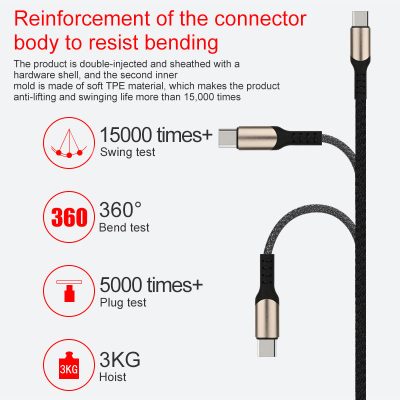



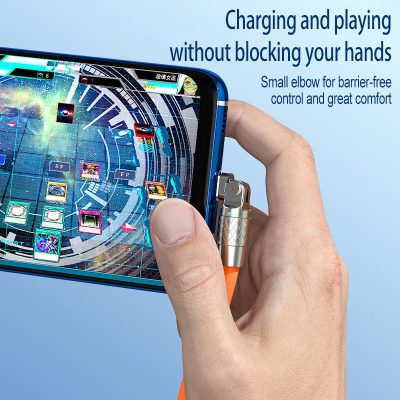
| Product Name | USB Cable |
| Type | USB 2.0, USB 3.0, USB 3.1, USB 3.2, USB4, Type-A, Type-B, Type-C, Micro USB, Mini USB, etc. |
| Length | Various lengths available, such as 0.5m, 1m, 1.5m, 2m, 3m, etc. |
| Transfer Rate | Varying based on USB version, e.g., USB 2.0 up to 480Mbps, USB 3.2 Gen2 up to 10Gbps, USB4 up to 40Gbps |
| Material | Typically high-purity oxygen-free copper conductors, with PVC or TPE insulation |
| Color | Multiple colors available, such as black, white, blue, red, etc. |
| Connector Types | Depending on cable type, connectors vary, e.g., Type-A male, Type-C male, Micro USB female, etc. |
| Shielding | Some premium cables feature double shielding or braided shielding to reduce signal interference |
| Compatibility | Widely compatible with various devices supporting USB interfaces, such as computers, mobile phones, tablets, cameras, etc. |
| Features | Supports hot-swapping and plug-and-play, some cables support both data transfer and charging functions |
| Application Scenarios | Suitable for data transfer, device charging, connecting peripherals, and other scenarios |
| Certifications | CE, FCC, RoHS, and other international certifications to ensure product quality and safety |
| Minimum Order Quantity (MOQ) | 200 |
A USB cable, officially known as a Universal Serial Bus cable, is a crucial component for connecting devices to computers and other electronic gadgets. It serves as a versatile conduit for both data transfer and power supply, enabling seamless communication between various peripherals and a computer system.
USB cables have evolved significantly since their inception in 1996. Initially, USB 1.0 offered a bandwidth of 1.5 Mbps, but it wasn’t widely adopted due to limited peripheral support. The advent of USB 2.0 in 2000 revolutionized the technology by boosting data transfer speeds to 480 Mbps, making it a more practical option for high-speed data transfers. Subsequent versions, such as USB 3.0, 3.1, and 3.2, have further enhanced these speeds, with USB 3.2 now supporting up to 20 Gbps.
In terms of physical connectors, USB cables come in various types, including Type-A, Type-B, Mini-USB, Micro-USB, and the newer Type-C. Type-A is the most common interface standard for personal computers, while Type-B is typically used for devices like external hard drives and printers. Mini-USB and Micro-USB connectors are often found on portable gadgets such as smartphones and digital cameras. The Type-C connector, known for its reversible design, has become increasingly popular due to its higher data transfer speeds and power delivery capabilities.
Internally, USB cables are composed of four wires: red, green, white, and black. The red wire serves as the power wire, while the green and white wires are responsible for positive and negative data signals, respectively. The black wire functions as the ground wire. Proper handling and storage of USB cables are essential to maintain their integrity and performance. Avoid excessive bending, twisting, or exposing them to harsh environments to prolong their lifespan.
USB cables offer numerous advantages, including fast data transfer speeds, ease of use, support for hot-plugging, flexible connectivity, and an independent power supply. These features make them indispensable in personal computers, mobile devices, photographic equipment, digital TVs, game consoles, and various other fields. By understanding the types, specifications, and proper maintenance practices of USB cables, users can optimize their performance and ensure long-term reliability.





