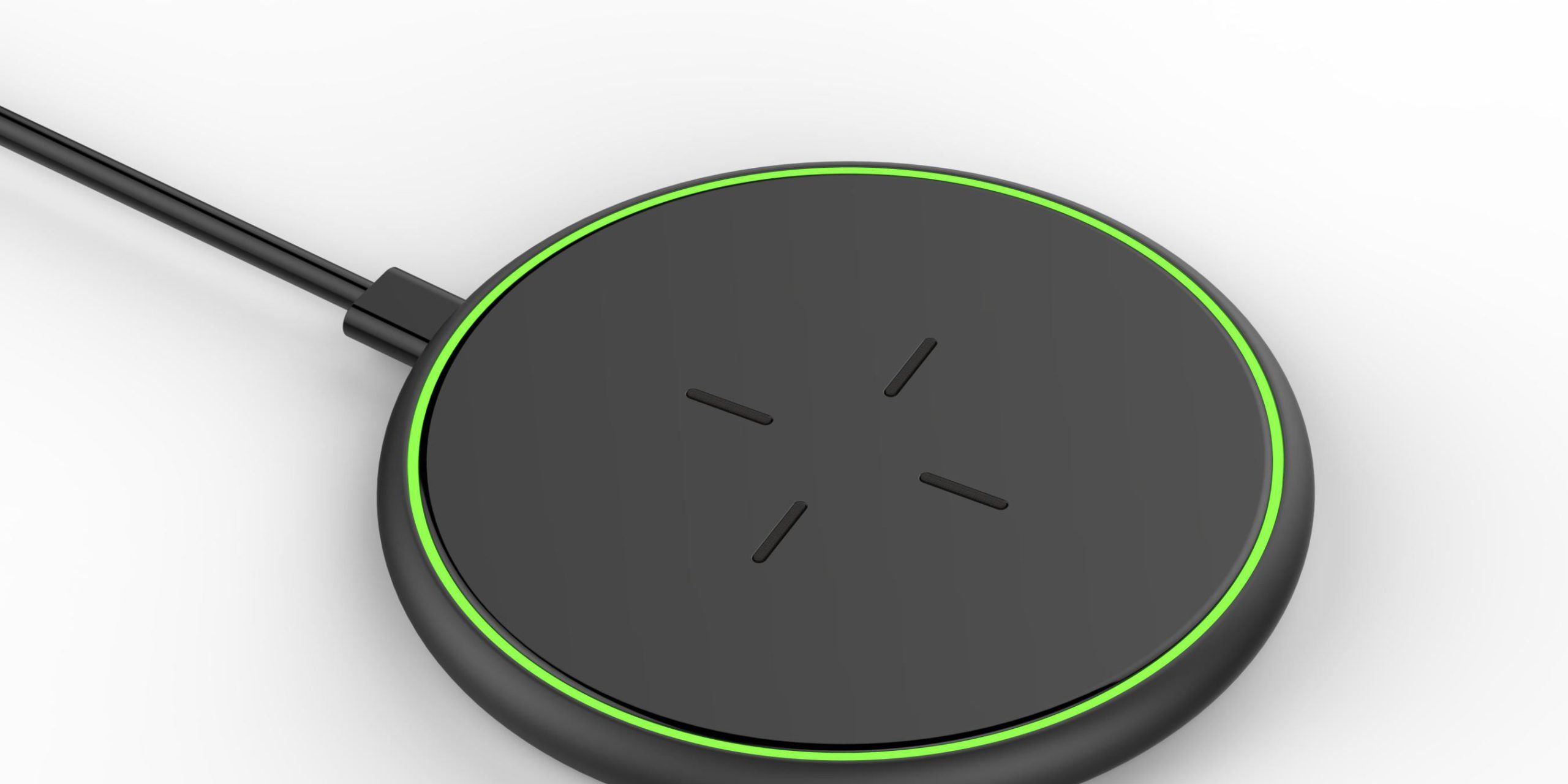How to Use a Wireless Charger Correctly to Prolong Battery Life
Wireless charging is a convenient way to power your devices, but improper usage can affect your battery’s longevity. By following some simple practices, you can make the most of your wireless charger while ensuring your battery remains healthy over time. Here’s how:
1. Use a Quality Wireless Charger
Invest in a reliable wireless charger from a trusted brand. Look for one certified by standards like Qi (the most common wireless charging standard) to ensure efficient and safe charging. Avoid cheap, uncertified chargers, as they can overheat or deliver inconsistent power.
2. Avoid Overcharging
Leaving your device on the charger overnight or for extended periods can generate unnecessary heat and stress the battery. Most modern devices have safeguards to prevent overcharging, but it’s still a good habit to remove your device once it reaches 100%.
3. Keep Your Charger and Device Cool
Wireless charging generates more heat than wired charging, and excessive heat can degrade your battery over time. Ensure proper ventilation around the charger and avoid placing it on heat-retaining surfaces like blankets or carpets. If your device or charger feels unusually hot, stop charging and let them cool down.
4. Align Your Device Properly
For optimal charging, align your device correctly with the center of the charging pad. Misalignment can cause slower charging, increased heat, and energy inefficiency. Many chargers have alignment guides or magnets to help with proper positioning.
5. Charge Within Safe Ranges
Avoid charging your device from 0% to 100% frequently, as this full charge cycle can strain the battery. Instead, try to keep your battery level between 20% and 80% for everyday use. Wireless charging is especially convenient for quick top-ups to maintain this range.
6. Clean Your Charger and Device Regularly
Dirt or debris between the charger and your device can interfere with the charging process and cause overheating. Clean both the charging pad and your device’s back regularly with a soft, dry cloth to maintain good contact.
7. Use the Recommended Charger Power Adapter
Ensure the adapter connected to your wireless charger matches the recommended wattage for your device. Using an underpowered adapter can lead to inefficient charging, while an overpowered one might generate excess heat.
8. Don’t Stack Objects on the Charger
Avoid placing metal objects like keys or coins on the charging pad while it’s in use. These can interfere with the electromagnetic field, cause overheating, and even damage the charger.
9. Avoid Continuous Charging
If your device has a case with built-in wireless charging, be cautious about leaving it on a charging pad all day. Continuous charging can produce heat and reduce battery lifespan over time.
10. Use Wireless Charging Sparingly if Needed
While wireless charging is convenient, it’s not always the best option for your battery’s health due to the heat generated. Consider using wired charging occasionally to balance efficiency and battery care.
Final Thoughts
Wireless charging is a fantastic tool for maintaining a convenient and cable-free lifestyle, but proper usage is key to preserving your device’s battery health. By following these best practices, you can enjoy the benefits of wireless charging without compromising the longevity of your battery.